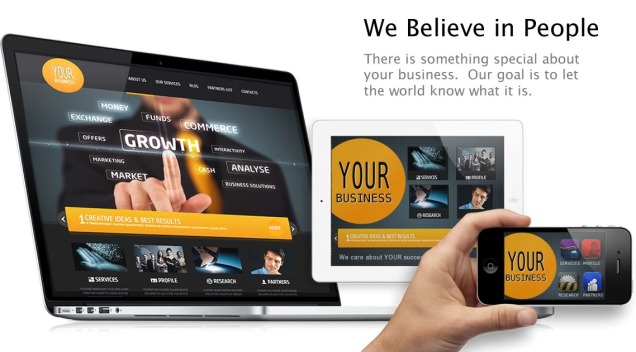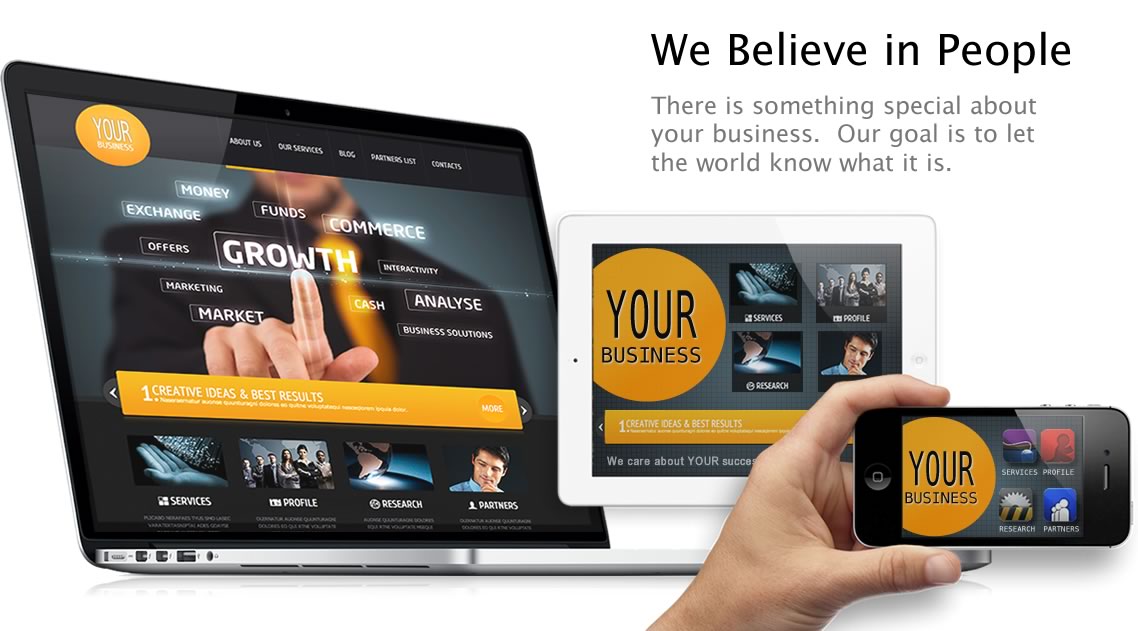Responsive web design (RWD) is a web design approach aimed at crafting sites to provide an optimal viewing experience—easy reading and navigation with a minimum of re sizing, panning, and scrolling—across a wide range of devices (from mobile phones to desktop computer monitors).
A site designed with RWD adapts the layout to the viewing environment by using fluid, proportion-based grids, flexible images, and CSS3 media queries, an extension of the @media rule.
- The fluid grid concept calls for page element sizing to be in relative units like percentages, rather than absolute units like pixels or points.
- Flexible images are also sized in relative units, so as to prevent them from displaying outside their containing element.
- Media queries allow the page to use different CSS style rules based on characteristics of the device the site is being displayed on, most commonly the width of the browser.
- Server-side components (RESS) in conjunction with client-side ones such as media queries can produce faster-loading sites for access over cellular networks and also deliver richer functionality/usability avoiding some of the pitfalls of device-side-only solutions.
Three key technical features are the heart of responsive Web design:
- Media queries and media query listeners
- A flexible grid-based layout that uses relative sizing
- Flexible images and media, through dynamic resizing or CSS
Truly responsive Web design requires all three features to be implemented.
The key point is adapting to the user’s needs and device capabilities. Suppose a mobile user will be viewing your site on a small screen. Taking the user’s needs into account doesn’t just mean adapting your content to the screen size. It also means thinking about what that mobile user will require first when visiting your site and then laying out the content accordingly. Maybe you’ll present the information in a different order. Don’t assume the user won’t need access to all the site information because she’s on a mobile device. You might need to change the font